Cat animation demo
A downloadable asset pack for Windows
An animation project, submission for the Grads in Games' "Rising Star" competition.
Current project planning:
- Research and reference ✔️Done
- Rig research and editing ✔️Done
- UE project setup ✔️Done
- Rough timing and posing ✔️Done
- Breakdowns and splining ❌To-do
- Secondary details (ears and tail) ❌To-do
- Blending adjustment ❌To-do
Research
Idea for this project came to me during a Christmas visit at my parents'. I realised while playing with their cat, that what he's doing withe playing with a toy fits pretty well with the requirements of the project.
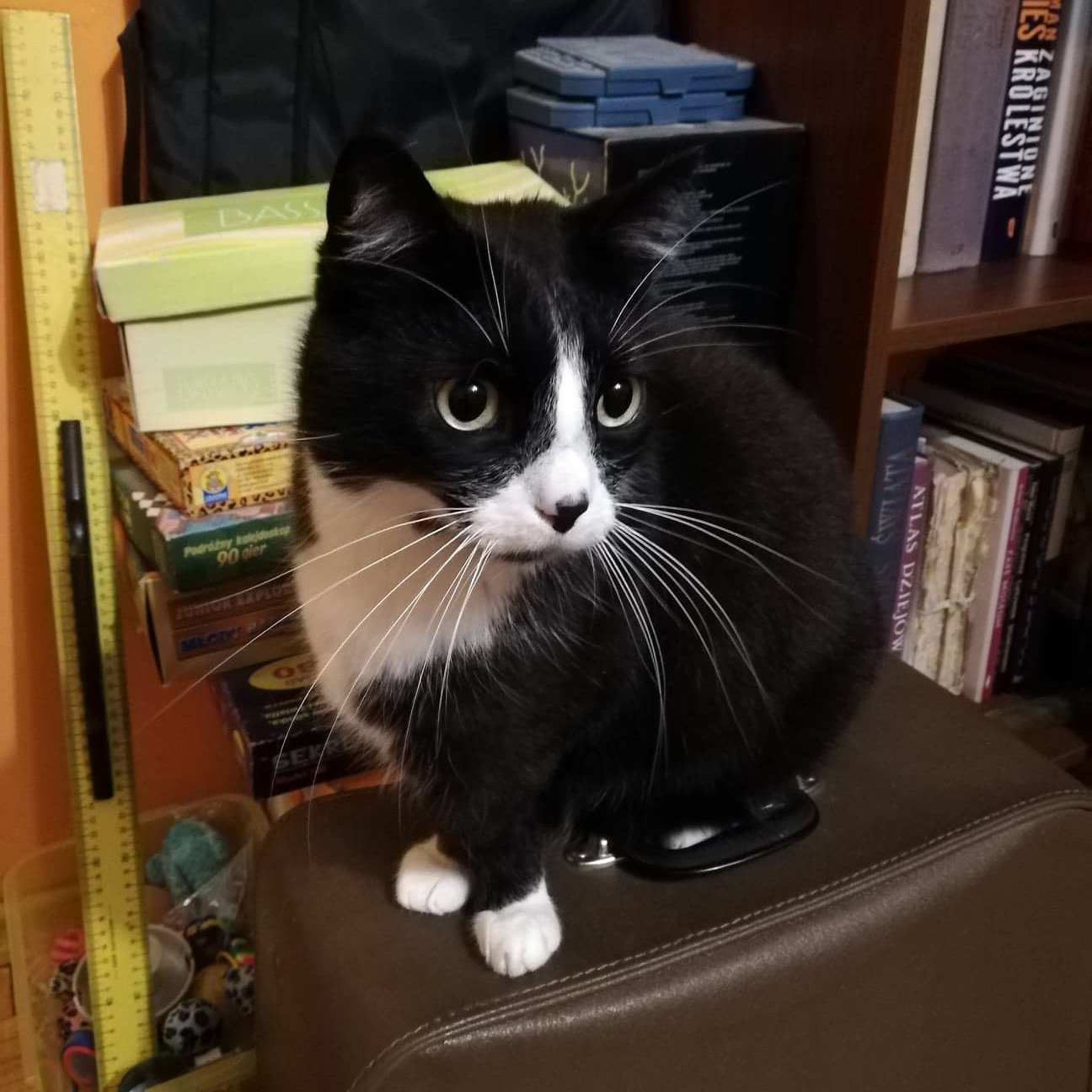
- Idle pose - sitting and looking around frantically
- Powering up - notices something moving and does the recognisable cat "wiggle"
- Release - the jump itself
- Recovery - Playing around with the prey and loosing interest
Another bog advantage for an animator is the huge amount of reference available online. Cats are the single most documented subject on the internet.
I found, that the most important piece of inspiration was this video, which appealed to me because of how cartoon-y the cat in it acts:
I also found a bulk reference video that contained tonnes of examples I could use for my project:
I've looked through it and documented specific frame intervals that I can use for each section of the animation:
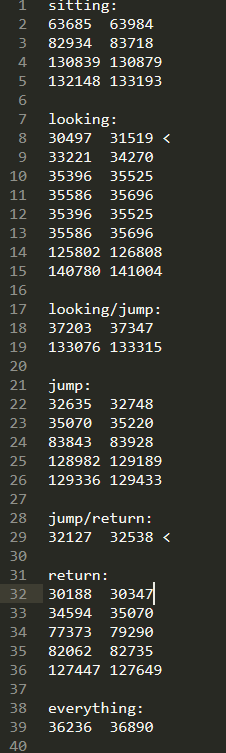
After that, I started searching for a rig. In order to determinate which one works best, I tried to pose them in the idle pose that seemed to have the most challenging deformation:

Rig no.1 - Black Cat Rigged 3D Model

This one seemed a bit overly complex for what I planned to do - focusing mainly on the general body dynamics. I tested the pose using it:
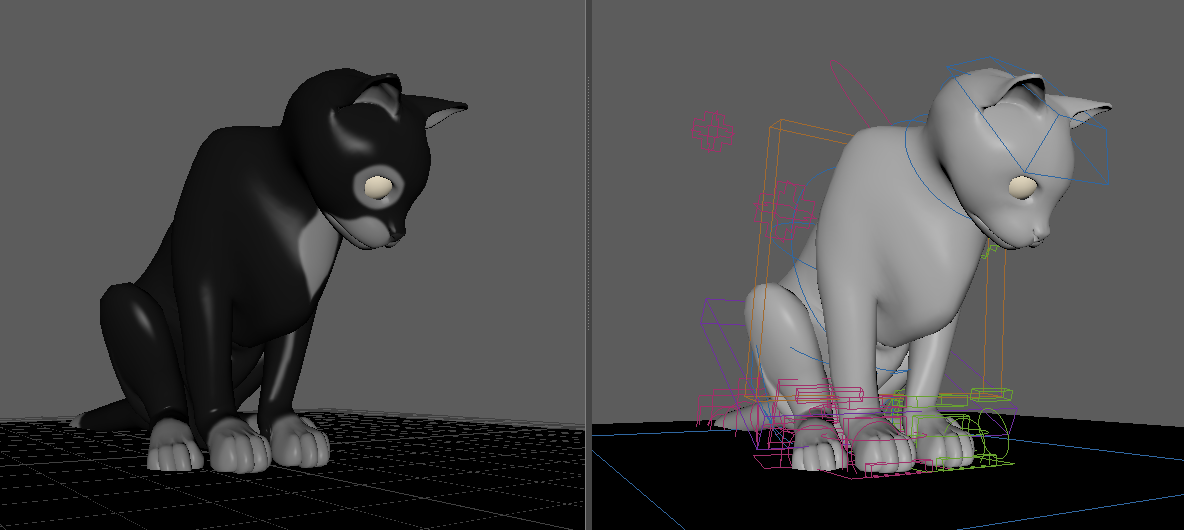
I really liked the controls on the ears of it, and the tracking on the eyes, but there is a clear deformation of the head and shoulder area. The chest also looks a bit strange.
Rig no.2 - Domestic Cat Rig 3D Model

This one looked more like a kitten, that a cat, which would fit with the playful nature of the animation. The controllers also seemed a bit simpler, promising less work with adjusting the keys. Ont the negative side the tail looked deformed in a strange way.

I really liked the appearance of it, with huge paws, but they caused a bit of space problems while being together. The ears also seemed to extend instead of rotating, making it hard to focus them on something.
Rig no.3 - final pick - Houdini 1.1.0 for Maya
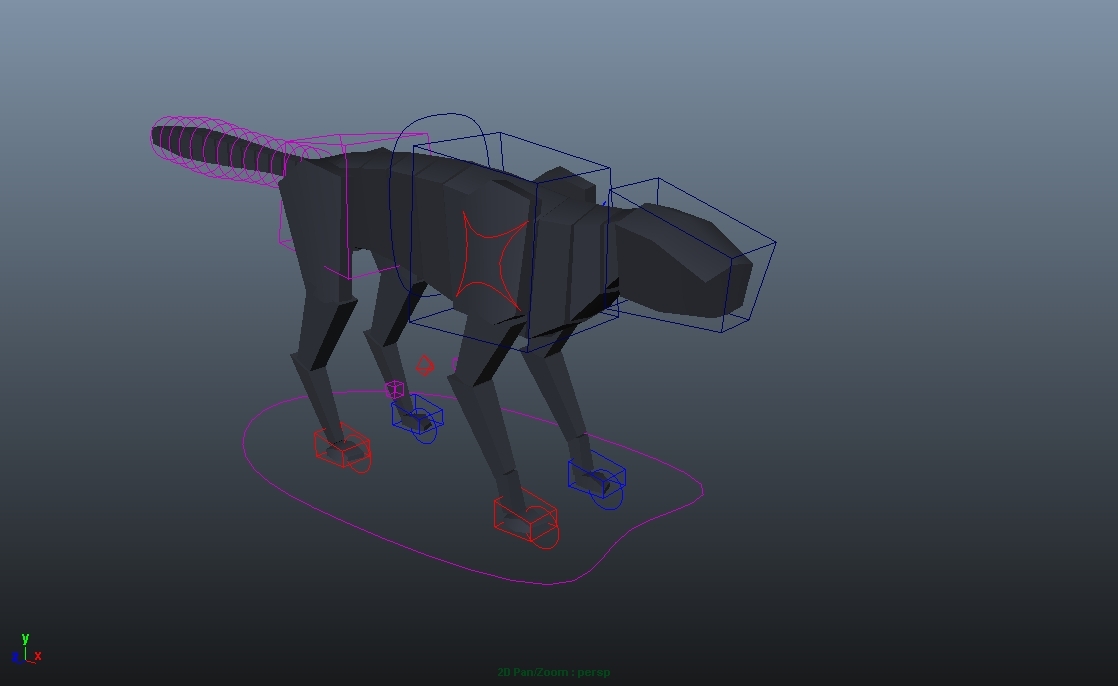
A simple proxy model - something I prefer, because it's easily modifiable and forces the animation to carry all of the appeal. The main controllers looked like just-right complexity for what I wanted to achieve.
Editing the rig
There were 2 major problems with the Houdini rig that I wanted to fix before getting to the animation: the tail controls and lack of ears.
The first one was fixed by following a tutorial on spline-driven spines:
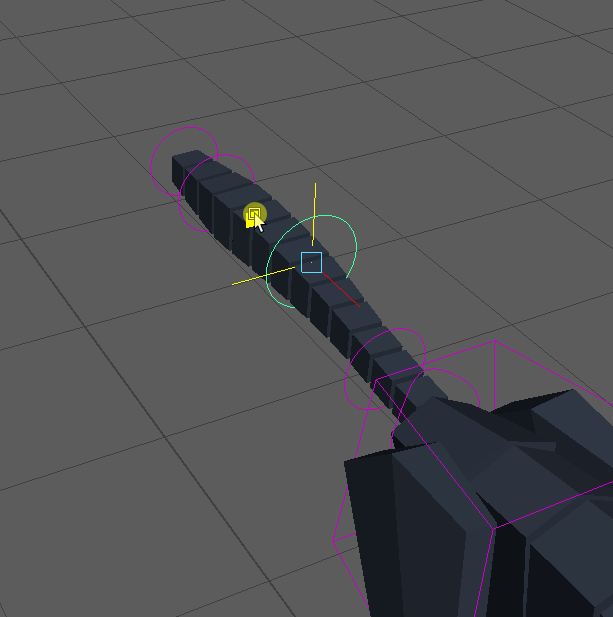
For the other, I modelled a set of ears similar to the rest of the model and added controls to them:

Unreal Engine project setup
One of the things I really wanted for this project was an intractable demo that would combine the separate assets into a single system.
First step was learning how to properly import the assets in engine. I encountered a big problem that seemed to be caused by how the rig was build:
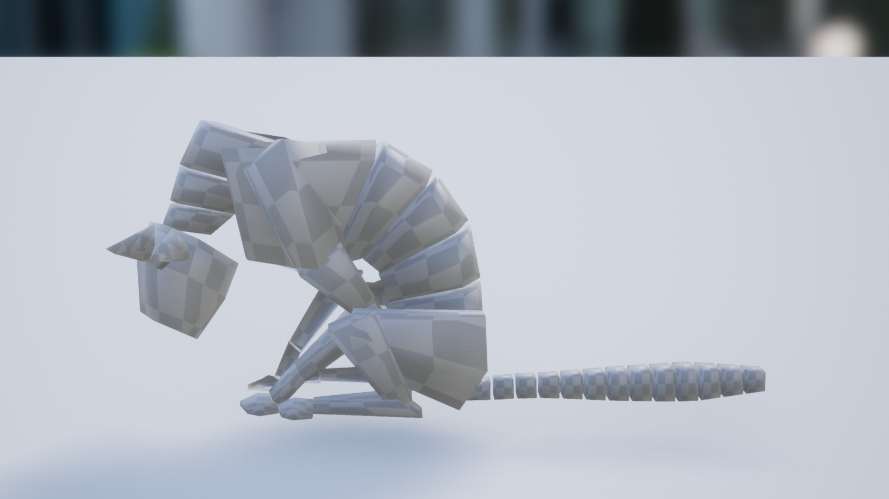
Here you can see how the neck seems to be completely broken. I found out that the whole skeleton was made out of 2 chains of joints that were grouped together. It seemed ok in Maya, but Unreal Engine didn't register the translation on the neck chain.
I fixed it by changing the hierarchy to include a singe root joint:
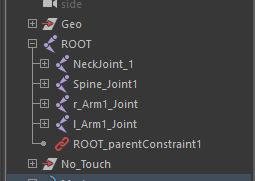
After fixing that i moved on to creating the state machine in Unreal Engine:
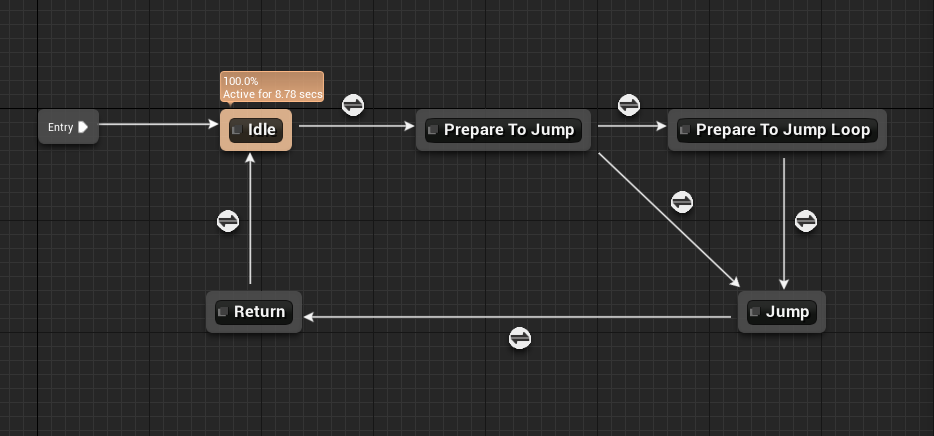
I broke the interaction I wanted into a graph, which allowed me to plan what assets do I need exactly.
Pose blockout
Here starts creation of the actual assets. I used a scene that only references the original rig, so that I could apply fixes to it independently from the animations.
I started with the idle pose, because I wanted to figure out the character of this cat with it, the erratic kind of movement every cat owner recognises:

Now the moment when he find something interesting and transitions to that "wiggle movement":
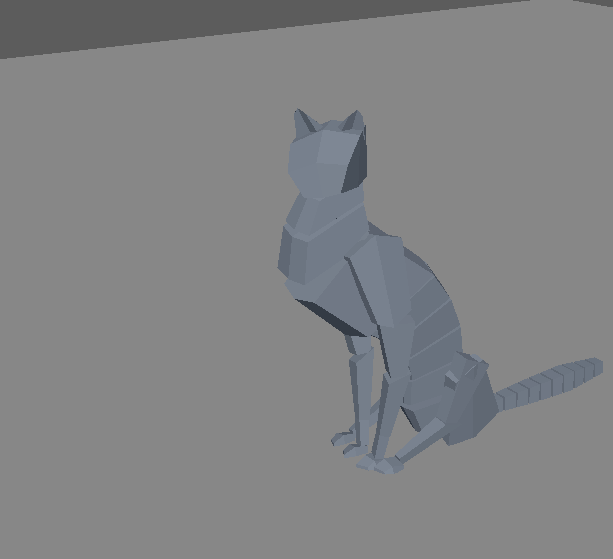
The"prepared to jump" loop itself (I noticed a bit of a problem with the ear alignment, another part of the rig to be fixed):
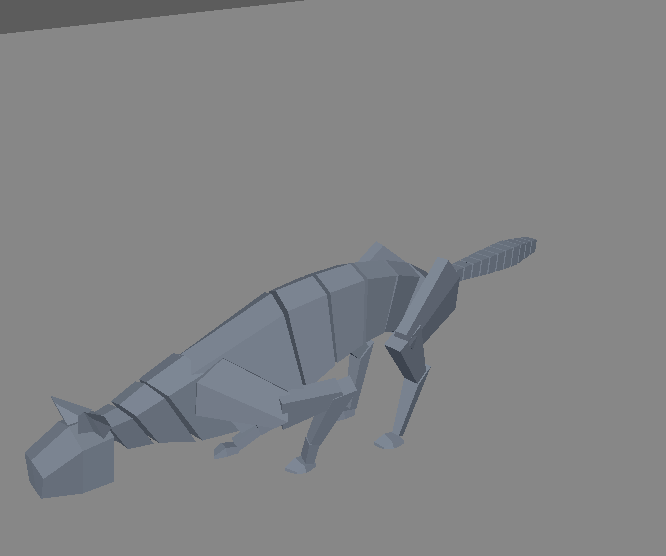
The jump (for now, with linear transition of the whole model, to make the camera in Unreal move smoothly):
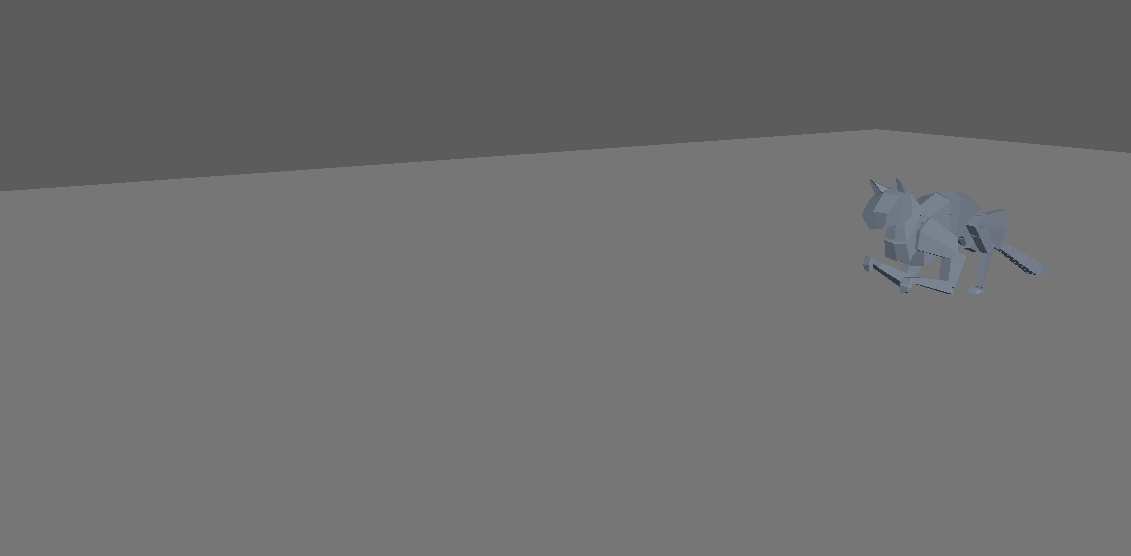
And the return to idle:

How the blockouts work with the engine setup:
Now comes the time to start with polishing the animations themselves, and fixing all of the implementation problems (like the shaking knees visible in the video).
You can test it out yourself with the Windows build I added tho this page.
I will continue working on this project in the next few weeks, in order to get it to a finished state, so make sure to check this page out in some time!
| Status | Prototype |
| Category | Assets |
| Author | Jakub Kuleszewicz |
| Tags | Animation, Cats, maya, Unreal Engine |
Install instructions
Windows build available.
Rotate camera with mouse, press any key and find out what happens.
Press esc to close.

Leave a comment
Log in with itch.io to leave a comment.